Subtotal: QAR 45
- You cannot add "HP DeskJet Plus Ink Advantage 6475 All-in-One Printer" to the cart because the product is out of stock.
HP OfficeJet Pro 8023 All-in-One Printer
Out of stock
- Freedom to work anywhere
- Designed to save you time
- HP’s best-in-class security
- Ordering ink has never been easier
QAR 579
Out of stock
Order now & Get it delivered Today!!
| Functions | Print, copy, scan, fax |
| Print speed black (ISO) | Up to 20 ppm 1 |
| Print speed black (draft, A4) | Up to 29 ppm 1 |
| Print speed black (ISO, A4) | Up to 20 ppm 1 |
| Print speed black (best, A4) | Up to 3 ppm 1 |
| Print speed color (ISO) | Up to 10 ppm 1 |
| Print speed color (draft, A4) | Up to 25 ppm 1 |
| Print Speed Color (ISO) | Up to 10 ppm 1 |
| Print speed color (draft, 10×15 photo) | As fast as 49 sec 1 |
| First page out black (letter, ready) | As fast as 13 sec 2 |
| First page out black (A4, ready) | As fast as 13 sec 2 |
| First page out color (letter, ready) | As fast as 17 sec 2 |
| First page out color (A4, ready) | As fast as 17 sec 2 |
| Duplex printing | Automatic (standard) |
| Duty cycle (monthly, letter) | Up to 20,000 pagesUp to 20,000 pages |
| Duty cycle (monthly, A4) | Up to 20,000 pages |
| Recommended monthly page volume | Up to 800 pages |
| Print quality black (best) | 1200 x 1200 rendered dpi |
| Print quality color (best) | Up to 4800 x 1200 optimized dpi on HP Advance Photo Paper 1200 x 1200 dpi input |
| Print languages | HP PCL3 GUI |
| Print technology | HP Thermal Inkjet |
| Connectivity, standard | 1 USB 2.0; 1 Ethernet; 1 Wireless 802.11 a/b/g/n; 1 RJ-11 Fax |
| Mobile printing capability | Chrome OS; Apple AirPrint™; Wi-Fi® Direct Printing; Mopria™ Certified 4 |
| Network capabilities | Yes, via built-in Ethernet; Wireless 802.11 a/b/g/n |
| Wireless capability | Yes, built-in Wi-Fi 802.11 a/b/g/n |
| Minimum System Requirements for Macintosh | OS X v10.11 El Capitan; macOS Sierra v10.12 (previously OS X); macOS High Sierra v10.13; macOS Mojave v10.14; 1.5 GB available hard disk space; Internet access |
| Minimum System Requirements | Windows 10, 8.1, 8, 7: 1 GHz 32-bit (x86) or 64-bit (x64) processor, 2 GB available hard disk space, CD-ROM/DVD drive or Internet connection, USB port, Internet Explorer |
| Digital sending standard features | Scan to PC |
| Display | 6.86 cm (2.7 in) Capacitive Touchscreen CGD |
| Processor speed | 1.2 GHz |
| Maximum Memory | 256 MB DDR3 SDRAM |
| Memory | 256 MB |
| Compatible Operating Systems | Windows 11; Windows 10; Windows 8; Windows 7; Windows Server; ChromeOS |
| Paper handling input, standard | 225 sheet input tray, 35 sheet ADF |
| Paper handling output, standard | 60 sheet output tray |
| Finished output handling | Sheet feed |
| Media types | Plain Paper, HP Photo Papers, HP Matte Brochure or Professional Paper, HP Matte Presentation Paper, HP Glossy Brochure or Professional Paper, other Photo Inkjet Papers, other Matte Inkjet Papers, other Glossy Inkjet Papers, Thick Plain Paper, Light/Recycled Plain Paper, HP Tri-fold Brochure Paper, Glossy |
| Media sizes supported | A4; A5; A6; B5(JIS); Executive; Index card A4; 13 x 18 cm; 10 x 15 cm; Photo 2L; Statement; Envelope #10; Envelope C5; Envelope C6; Envelope DL; Envelope Monarch Envelope Chou #4 |
| Media sizes, custom | Tray 1: 76.2 x 127 to 215.9 x 355.6 mm |
| Borderless printing | Yes, on photo paper only (210 x 297 mm) |
| Media weight, recommended | 60 to 105 g/m² (plain); 220 to 280 g/m² (photo); 75 to 90 g/m² (envelope); 163 to 200 g/m² (card) |
| File Format Supported | PDF; TIFF; JPEG |
| Scanner type | Flatbed, 1-sided ADF |
| Scan file format | JPG, BMP, TIFF, PDF, RTF, TXT, PNG |
| Enhanced scanning resolution | Up to 1200 dpi |
| Scan resolution, optical | Up to 1200 dpi |
| Scan size (ADF), maximum | 215.9 x 355.6 mm |
| Scan size (ADF), minimum | 127 x 127 mm |
| Scan size, maximum | 215.9 x 297 mm |
| Scan speed (normal, A4) | Up to 8 ppm (200 ppi, black and white), Up to 3.5 ppm (200 ppi, colour) |
| Automatic document feeder capacity | Standard, 35 sheets |
| Scan technology | Contact Image Sensor (CIS) |
| Copy Speed Black (maximum, A4) | Up to 29 cpm |
| Copy speed black (ISO) | Up to 13 cpm |
| Copy speed color (ISO) | Up to 7 cpm |
| Copy Speed Color (maximum, A4) | Up to 23 cpm |
| Copy speed black (best, A4) | Up to 3 cpm |
| Copy speed color (best, A4) | Up to 2 cpm |
| Copy resolution (black text) | Up to 600 dpi |
| Copy resolution (color text and graphics) | Up to 600 dpi |
| Copy resolution (black graphics) | Up to 600 dpi |
| Copies, maximum | Up to 99 copies |
| Copy reduce / enlarge settings | 25 to 400% |
| Copier settings | Number of Copies; Two-Sided; Lighter/Darker; ID Copy; Resize; Quality; Paper Size; Paper Type; Collate; Margin Shift; Crop; Copy Preview; Enhancements |
| Faxing | Yes, colour |
| Fax Transmission Speed | 4 sec per page |
| Fax Resolution Black (best) | Up to 300 x 300 dpi |
| Fax Broadcast Locations | 20 |
| Fax memory | Up to 100 pages |
| Fax Speed Dials, Maximum Number | Up to 99 numbers |
| Power consumption | Up to 21 watts (printing), 5.80 watts (ready), 1.00 watts (sleep), 0.08 watts (manual-off) 5 |
| Power | Input voltage: 100 to 240 VAC (+/- 10%), 50/60 Hz |
| Operating humidity range | 20 to 80% RH |
| Recommended operating humidity range | 20 to 75% RH |
| Operating temperature range | 5 to 40°C |
| Typical electricity consumption (TEC) number | 0.20 kWh/Week |
| Energy savings feature technology | Schedule On and Schedule Off |
| Energy star certified | No |
| Safety | IEC 60950-1:2005 (2nd Edition) Am1:2009+Am2:2013/EN 60950-1:2006+A11:2009+A1:2010+A12:2011+A2:2013; IEC62368-1:2014 (2nd Edition)/EN62368-1:2014+A11:2017; UL 62368-1: 2nd Edition; German GS |
| Security management | SSL/TLS (HTTPS); IPP over TLS; 802.1x Authentication for Ethernet (PEAP and EAP-TLS); WPA2-Enterprise; WPA2-Personal; Certificates configuration; Control panel lock; Password protect EWS; Unused protocol and service disablement; Signed firmware; Administrator settings |
| Minimum dimensions (W x D x H) | 460 x 341.2 x 234 mm 6 |
| Maximum dimensions (W x D x H) | 460 x 511.25 x 233 mm 6 |
| Weight | 8.2 kg |
| Product color | Light Basalt |
| Number of print cartridges | 4 (1 each black, cyan, magenta, yellow) |
HP OfficeJet Pro 8023 All-in-One Printer (1KR64B)
The productive smart printer that gets work done. Help save time with Smart Tasks shortcuts, 1 and get automatic two-sided printing. Print and scan from your phone, 1 and count on seamless connections and HP’s best-in-class security.
Designed to save you time
Increase productivity with fast colour performance, and help save time with HP Smart Tasks.
Freedom to work anywhere
Get work done wherever, whenever, and easily print, scan, and copy from your phone, using HP Smart – HP’s best-in-class mobile print app.
HP’s best-in-class security, 6 reliable connections
Get HP’s best-in-class security to help maintain privacy and control, 6 and self-healing Wi-Fi™ that keeps you connected.
Ordering ink has never been easier
With the HP Smart app, you’ll get notifications when you’re running low on ink, and can easily order new ink.

 Aukey USB Type-C Braided Cable 2MM
Aukey USB Type-C Braided Cable 2MM 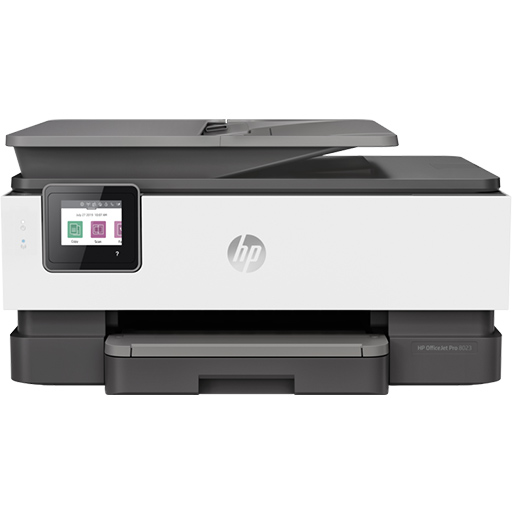









Reviews
There are no reviews yet