Subtotal: QAR 99
Samsung 34″ Thunderbolt 3 Professional Curved Monitor with 21:9 Wide Screen Monitor
Out of stock
- Ultra WQHD enables a screen resolution of 3440×1440 — 2.5 times the pixel density of Full HD — that delivers razor-sharp images. The greater pixel density also creates a wider screen workspace
- Thunderbolt 3 ports X 2. Thunderbolt 3 transmits video and data at speeds of up to 40Gbps — 8 times faster than USB 3.0 — and simultaneously charges devices all over a single cable
- USB type C port that enables you to transmit power, data and DisplayPort signals to portable devices like table PCs and PDAs even without a cable connection.
- Built-in 7-watt stereo speakers offer an enhanced entertainment experiences when viewing videos and playing games.
- With Displayport, HDMI and USB inputs alongside the Thunderbolt 3 ports and USB-C connection, the CJ79 provide multiple options for PCs, consoles, and external devices.
QAR 4,299
Out of stock
Order now & Get it delivered Today!!
| Brand | Samsung |
| Model | LC34J791WTUXEN |
| Display Resolution | (UWQHD) 3440 x 1440 |
| Screen size | 34 Inch |
| panel type | VA (Vertical Alignment) |
| Response Time | 4 ms GTG |
| Refresh Rate | 100Hz |
| FLAT / CURVED | CURVED |
| Flicker-free | Yes |
| Signal Input | HDMI\Display port |
| SYNC TECHNOLOGY | Freesync |
| speaker | Yes |
| Audio | NO |
| Touch Screen | NO |
The Curve Champion
The leader in curved monitors. Samsung has led the curved monitor market since being the first to introduce the innovative displays to the world in 2015. With industry-leading technology in a full line-up, Samsung’s curved monitors are consistently number one in market share and consumer choice.
Feel the Thunder
Transmit data at speeds of up to 49 Gbps — up to 8 times faster than USB 3.0 — with two Thunderbolt™ 3 ports. DP, HDMI, and USB inputs bring varied connectivity for PCs, consoles, and external devices. The built-in 7-watt stereo speakers enhance movie-watching and gameplay.
Curved for Comfort
The curved screen is engineered to follow the natural curve of your eyes for a more immersive and comfortable viewing experience. Studies by Harvard Medical School and Seoul National University Hospital found the screen reduced eyestrain in users compared to flat screens and less curved monitors.
Ultra-wide screen
The 34’’ ultra-wide curved display with its 21:9 aspect ratio provides all the workspace you need to multi-task efficiently and in comfort. Forget about inconvenient dual monitor set ups and experience truly seamless multitasking on a single screen.
QLED
Supporting up to 125% sRGB color space, Quantum Dot technology delivers not only more hues than conventional monitors but also colors that are brighter, crisper, and more natural — especially reds and greens. And every monitor is factory calibrated to ensure the most accurate and life-like images.
PBP and PIP
Picture-by-Picture (PBP) lets you display to two sources on screen at their native resolution. And for optimal multi-tasking, with Picture-in-Picture (PIP) you can resize the second source to up to 25% of the screen and position it anywhere.

 Energea Charge And SYNC CBL 1.5M
Energea Charge And SYNC CBL 1.5M 








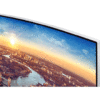







Reviews
There are no reviews yet