- ×
 VEGER POWER BANK 25000MAH V11 1 × QAR 69
VEGER POWER BANK 25000MAH V11 1 × QAR 69 - ×
 Ruijie RG-S2910-24GT4SFP-UP-H(V3.0), 24-Port Gigabit L2+ Managed POE Switch 1 × QAR 2,609
Ruijie RG-S2910-24GT4SFP-UP-H(V3.0), 24-Port Gigabit L2+ Managed POE Switch 1 × QAR 2,609 - ×
 Razer Kaira Pro Wireless Headset for Xbox - Black 1 × QAR 549
Razer Kaira Pro Wireless Headset for Xbox - Black 1 × QAR 549 - ×
 Unitek 3.5MM AUX Audio Cable-Male to Female-1m 1 × QAR 49
Unitek 3.5MM AUX Audio Cable-Male to Female-1m 1 × QAR 49 - ×
 Klipsch PRO-160-RPC 6" Ceiling Speaker 1 × QAR 1,699
Klipsch PRO-160-RPC 6" Ceiling Speaker 1 × QAR 1,699 - ×
 Atouch IPhone 6/6S Plus Clear Anti-Burst Shockproof Armor Phone Hard Silicone Case 1 × QAR 39
Atouch IPhone 6/6S Plus Clear Anti-Burst Shockproof Armor Phone Hard Silicone Case 1 × QAR 39 - ×
 Devia Joy A6 series TWS Wireless Earphone - Black 1 × QAR 89
Devia Joy A6 series TWS Wireless Earphone - Black 1 × QAR 89 - ×
 Ipega PG-9155 Switch Radiator Dust-proof Double Fan For Nintendo Switch Game Console-Black 1 × QAR 119
Ipega PG-9155 Switch Radiator Dust-proof Double Fan For Nintendo Switch Game Console-Black 1 × QAR 119
Subtotal: QAR 5,222












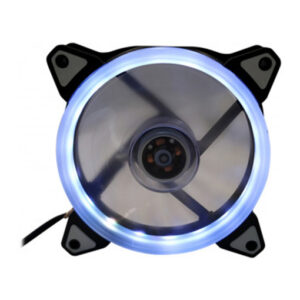

Reviews
There are no reviews yet